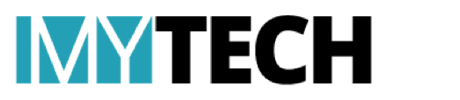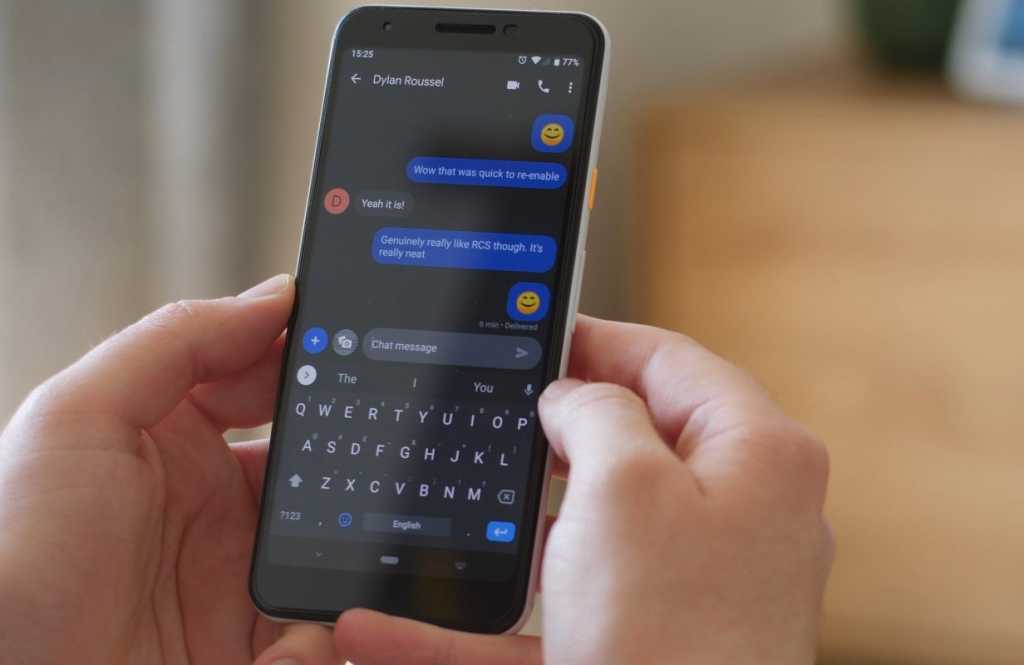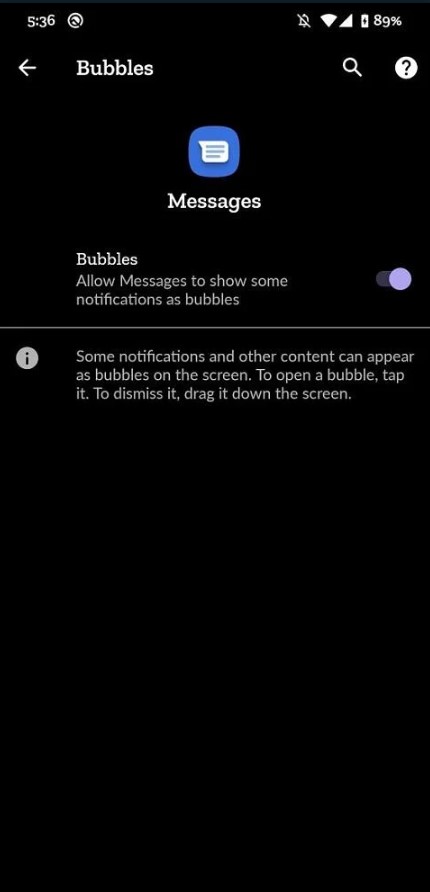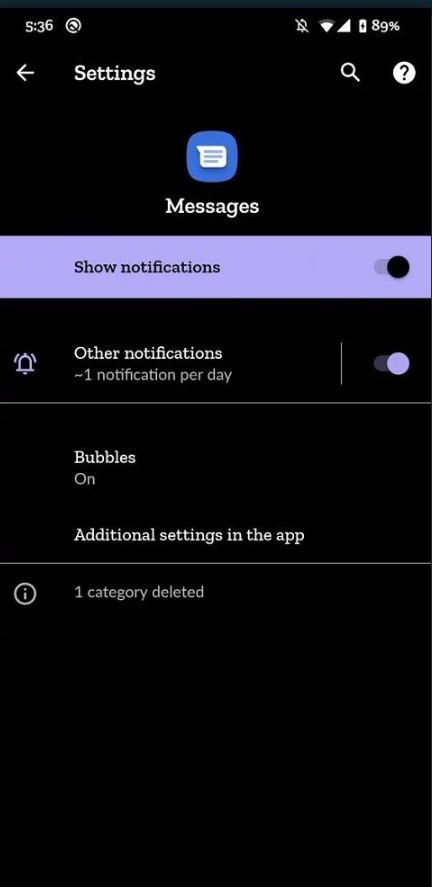Unicode
Google ကနေ Android 10 ကို တရားဝင်မမိတ်ဆက်ခင် Android Q Beta 2 တုန်းက Chat Bubble ဆိုတဲ့ Feature တစ်ခုကို စမ်းသပ်ခဲ့ပါတယ်။ အခု Android 10 Stable Version ထွက်ရှိတဲ့အချိန်မှာတော့ အဆိုပါ Feature ကို ထပ်မံစမ်းသပ်နေတဲ့ပုံစံပါပဲ။
ဒီတစ်ကြိမ်မှာတော့ Google ကနေ အဆိုပါ Feature ကို Android Message App မှာ စမ်းသပ်နေတာဖြစ်ပြီးတော့ XDA Developer ကနေ ရှာဖွေတွေ့ရှိခဲ့တာဖြစ်ပါတယ်။ အခု Feature ဟာ Message ဝင်ရောက်လာရင် Facebook Messenger Chat Head ပုံစံမျိုးနဲ့ ပေါ်လာမှာဖြစ်ပြီး အဲ့ဒီမှာမှ Reply ပြန်တာတို့ Quick Replies Feature ကို အသုံးပြုတာမျိုးကို ဆောင်ရွက်နိုင်မှာပါ။
Google ဟာ အခုနောက်ပိုင်းမှာ ဒီ Android Message ကို အာရုံစိုက်လာပြီးတော့ ပြီးခဲ့တဲ့ ရက်သတ္တပတ်ပိုင်းတုန်းကလည်း Apple ရဲ့ iMessage နဲ့ ပုံစံတူညီတဲ့ RCS Feature ကို ထုတ်ပေးခဲ့ပါသေးတယ်။ အဲ့ဒီအတွက် ဒီလိုမျိုး Feature အသစ်တွေကလည်း နောက်ပိုင်း Android 10 Version တွေ သို့မဟုတ် Android 11 မှာ ပါဝင်လာဖို့ များနေပါတယ်။
ဘာပဲဖြစ်ဖြစ် အခု Feature ကို စမ်းသပ်ချင်တယ်ဆိုရင်တော့ Android 10 အသုံးပြုထားတဲ့ စမတ်ဖုန်းတွေမှာ Developer Options ထဲမှာရှိတဲ့ Bubbles Feature ကို Enable ပြုလုပ်ပြီး Android Messages ရဲ့ Notification Setting မှာပါ Bubbles Option ကို On ထားဖို့ လိုအပ်မှာဖြစ်ပါတယ်။
Ref – Phone Arena
Zawgyi
Google ကေန Android 10 ကို တရားဝင္မမိတ္ဆက္ခင္ Android Q Beta 2 တုန္းက Chat Bubble ဆိုတဲ့ Feature တစ္ခုကို စမ္းသပ္ခဲ့ပါတယ္။ အခု Android 10 Stable Version ထြက္ရွိတဲ့အခ်ိန္မွာေတာ့ အဆိုပါ Feature ကို ထပ္မံစမ္းသပ္ေနတဲ့ပုံစံပါပဲ။
ဒီတစ္ႀကိမ္မွာေတာ့ Google ကေန အဆိုပါ Feature ကို Android Message App မွာ စမ္းသပ္ေနတာျဖစ္ၿပီးေတာ့ XDA Developer ကေန ရွာေဖြေတြ႕ရွိခဲ့တာျဖစ္ပါတယ္။ အခု Feature ဟာ Message ဝင္ေရာက္လာရင္ Facebook Messenger Chat Head ပုံစံမ်ိဳးနဲ႔ ေပၚလာမွာျဖစ္ၿပီး အဲ့ဒီမွာမွ Reply ျပန္တာတို႔ Quick Replies Feature ကို အသုံးျပဳတာမ်ိဳးကို ေဆာင္႐ြက္ႏိုင္မွာပါ။
Google ဟာ အခုေနာက္ပိုင္းမွာ ဒီ Android Message ကို အာ႐ုံစိုက္လာၿပီးေတာ့ ၿပီးခဲ့တဲ့ ရက္သတၱပတ္ပိုင္းတုန္းကလည္း Apple ရဲ႕ iMessage နဲ႔ ပုံစံတူညီတဲ့ RCS Feature ကို ထုတ္ေပးခဲ့ပါေသးတယ္။ အဲ့ဒီအတြက္ ဒီလိုမ်ိဳး Feature အသစ္ေတြကလည္း ေနာက္ပိုင္း Android 10 Version ေတြ သို႔မဟုတ္ Android 11 မွာ ပါဝင္လာဖို႔ မ်ားေနပါတယ္။
ဘာပဲျဖစ္ျဖစ္ အခု Feature ကို စမ္းသပ္ခ်င္တယ္ဆိုရင္ေတာ့ Android 10 အသုံးျပဳထားတဲ့ စမတ္ဖုန္းေတြမွာ Developer Options ထဲမွာရွိတဲ့ Bubbles Feature ကို Enable ျပဳလုပ္ၿပီး Android Messages ရဲ႕ Notification Setting မွာပါ Bubbles Option ကို On ထားဖို႔ လိုအပ္မွာျဖစ္ပါတယ္။
Ref – Phone Arena