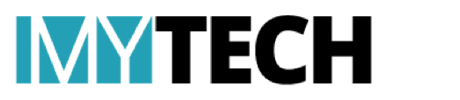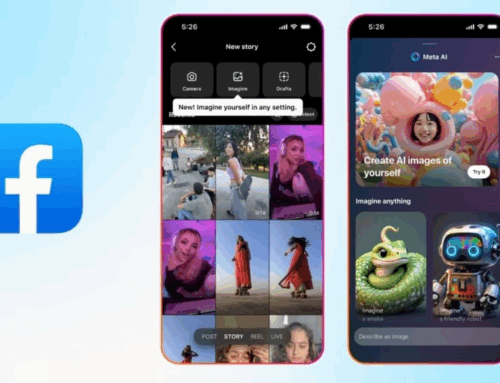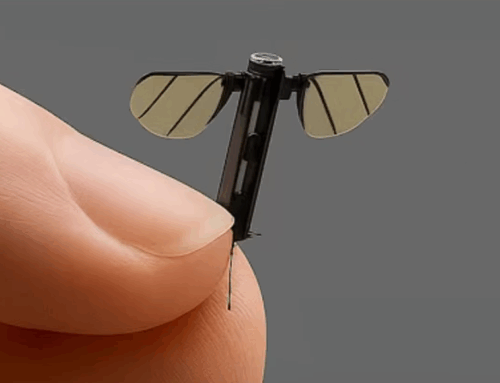Windows Insider Program မှာ နောက်ဆုံးရလာတဲ့ စွမ်ရည်က သင့် Android ဖုန်းနဲ့ တက်ဘလက်ကို Webcam အဖြစ် အသုံးပြုနိုင်တာ ဖြစ်ပါတယ်။ Insider Program မှာ ပါတဲ့ Windows 11 User တွေဟာ Video Conferencing Sessions မှာ Android 9.0 နဲ့အထက် ဖုန်း ၊ တက်ဘလက်တွေကို Webcam အဖြစ် အသုံးပြုနိုင်ပါပြီ။
အဲဒီလိုလုပ်ဖို့အတွက် သင့် မိုဘိုင်း Device မှာ Link to Windows App ကို အင်စတောလုပ်ထားရမှာ ဖြစ်ပြီး Microsoft က Version 1.24012 နဲ့အထက် လိုအပ်တယ်လို့ ပြောပါတယ်။
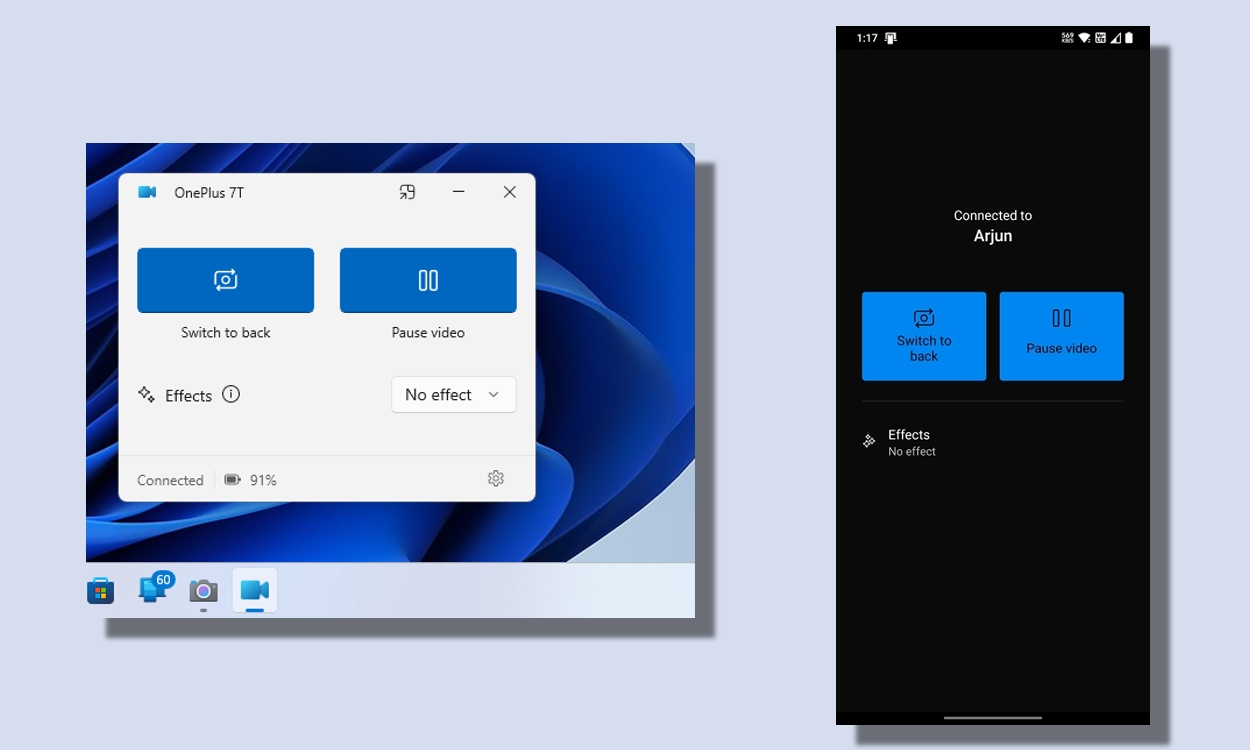
သင်ဟာ Windows Insider Program မှာ ပါဝင်ထားရမှာ ဖြစ်ပြီး Settings> Bluetooth & Device> Mobile Devices ကို သွားပါ။ Manage Devices ကို နှိပ်ပြီး သင့် Android ဖုန်းကို အသုံးပြုဖို့ သင့် ပီစီကို ခွင့်ပြုပေးရမှာ ဖြစ်ပါတယ်။ Set Up လုပ်ပြီးတာနဲ့ သင့် Android ဖုန်းနဲ့ တက်ဘလက်မှာ အောင်မြင်စွာ ချိတ်ဆက်ပြီးပြီဆိုတဲ့ စာသားကို မြင်ရမှာပါ။
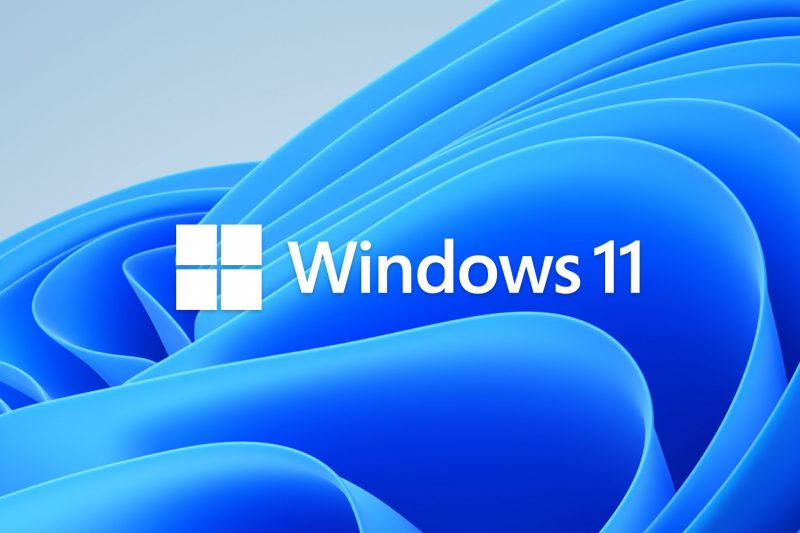
Microsoft က User တွေဟာ အရှေ့နဲ့ အနောက်ကင်မရာကို ပြောင်းလဲနိုင်ပြီး Effect တွေ ထည့်နိုင်တယ်လို့ ပြောပါတယ်။ ဒါ့အပြင် ပီစီကနေ သင့် ကင်မရာ Roll မှ ဓါတ်ပုံတွေကို ရယူနိုင်ပါတယ်။ Microsoft က Insider လုပ်ဆောင်ချက်အသစ်တွေကို စတင် ဖြန့်ချိပေးနေပြီလို့ ပြောပါတယ်။
Ref : gsmarena