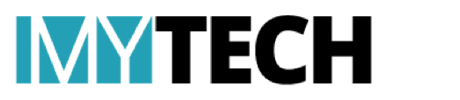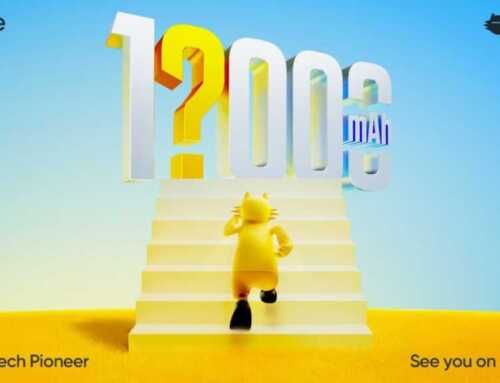စမတ်ဖုန်းတွေဟာ အသုံးမပြုတဲ့ အချိန်မှာ Screen အလိုလို ပိတ်ပေးတတ်ပါတယ်။ Sleep လုပ်ရမယ့် အချိန်ကို Settings ထဲမှာ သင်က သတ်မှတ်ထားနိုင်ပါတယ်။ ဒါပေမယ့် ဖုန်းကို အကြာကြီး ကြည့်ပြီး စာဖတ်နေချိန်တွေမှာ Screen အလိုလို ပိတ်သွားတာ စိတ်ပျက်စရာပါ။ တချို့ ဖုန်းတွေမှာ အဲဒီလို ပိတ်တာကို ကာကွယ်ပေးတဲ့ လုပ်ဆောင်ချက်တွေ ထည့်သွင်းထားပါတယ်။
Google Pixel
Google Pixel 4 နဲ့ နောက်ပိုင်းထုတ် ဖုန်းတွေမှာ Screen Attention လုပ်ဆောင်ချက် ထည့်သွင်းထားပါတယ်။ ဒီလုပ်ဆောင်ချက်က ဖုန်းကို အကြာကြီး ကြည့်နေချိန်မှာ Screen ပိတ်သွားတာကို ကာကွယ်ပေးပါတယ်။
၁။ Pixel ဖုန်းရဲ့ Settings ထဲက Display ထဲသွားပါ။
၂။ Advanced ကို ဆက်သွားပါ။
၃။ Screen Attention ကို On ပေးပါ။
![]()
Samsung Galaxy Device
Samsung Galaxy Device တွေမှာတော့ Smart Stay လုပ်ဆောင်ချက် ထည့်သွင်းပေးထားပါတယ်။
၁။ Settings > Advanced Features ထဲသွားပါ။
၂။ Motions and Gestures ထဲကနေ Keep Screen on While Viewing ကို On ပေးပါ။

iPhone
iOS မှာတော့ အဲဒီ လုပ်ဆောင်ချက်ကို Attention Aware လို့ နာမည်ပေးထားပြီး iPhone X နဲ့ နောက်ပိုင်းထုတ် မော်ဒယ်တွေမှာ ပါလာပါတယ်။
၁။ Settings> Accessibility ထဲသွားပါ။
၂။ Face ID & Attention ကို ဝင်ပါ။
၃။ Attention Aware Features ကို On ပေးပါ။

သင့် ဖုန်းမှာ အဲဒီလို လုပ်ဆောင်ချက်မျိုး မပါလာရင်တော့ Screen Time-out Period ကို တိုးမြှင့်ထားနိုင်ပါတယ်။
Ref : maketecheasier