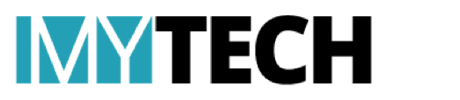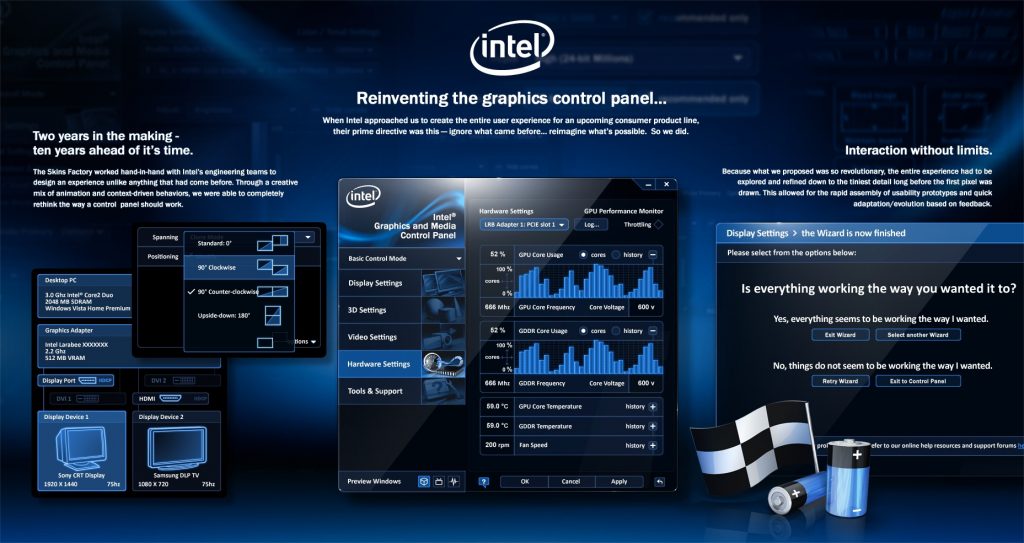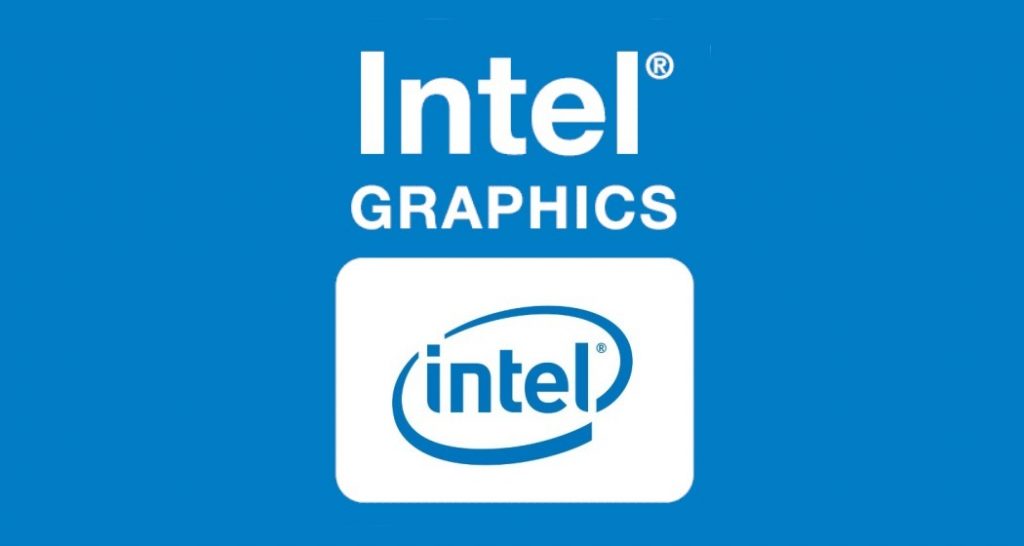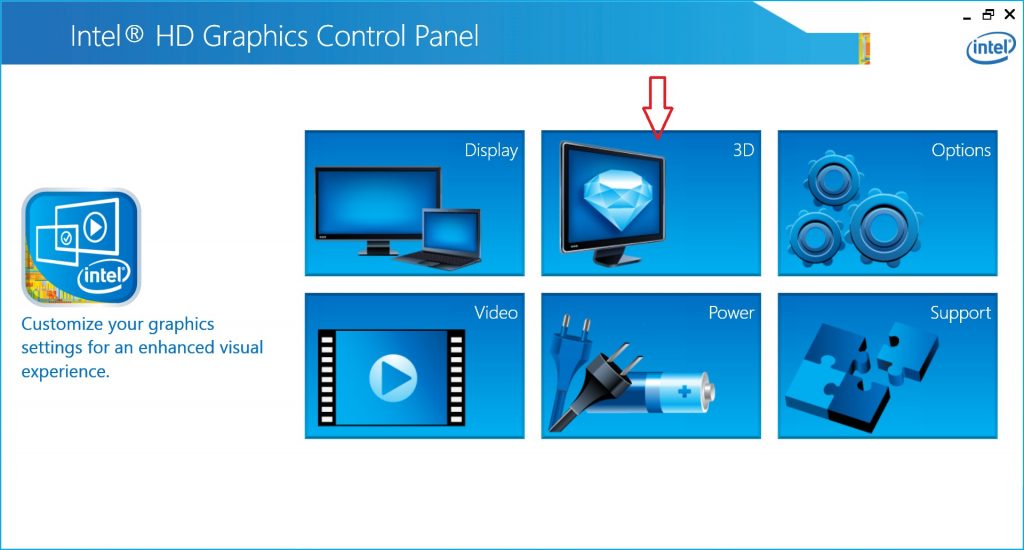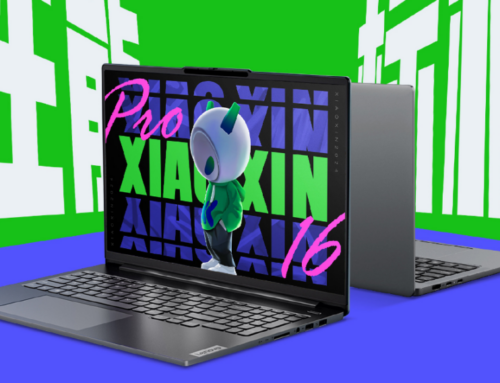PC ေတြ၊ Laptop ေတြရဲ႕ Processor မွာပါတဲ့ Built-In Graphic နဲ႔ ဂိမ္းအႀကီးေတြ ကစားဖို႔ဆိုေတာ့ Graphic Setting ကို ကြၽမ္းကြၽမ္းက်င္က်င္ ခ်ိန္ႏိုင္ဖို႔ လိုအပ္ပါတယ္။ ဘာျဖစ္လို႔လည္းဆိုေတာ့ Built-In Graphic ေတြဟာ Standalone Graphic Card ေတြေလာက္ မေကာင္းမြန္လို႔ပါပဲ။
ဒါေၾကာင့္မို႔လို႔ ကြၽန္ေတာ္တို႔ အေနနဲ႔ Built-In Graphic ကို အသုံးျပဳၿပီး ဂိမ္းအႀကီးေတြ ကစားမယ္ဆို ရင္ ကြၽန္ေတာ္ တို႔ PC ေတြ၊ Laptop ေတြမွာ အဆင္ေျပတဲ့ Resolution နဲ႔ အထစ္အေငါ့ မရွိပဲ ကစား ႏိုင္ဖို႔ Graphic Setting ကို ကြၽမ္းကြၽမ္းက်င္က်င္ ခ်ိန္တတ္ဖို႔ လိုအပ္ပါတယ္။
ဒါေပမယ့္ အခုအခါမွာေတာ့ Graphic Setting အေၾကာင္းကို ဘာမွနားမလည္ဘူး ဂိမ္းပဲေဆာ့တတ္ တယ္ ဆိုတဲ့သူေတြ၊ ဂိမ္းအႀကီးေတြေဆာ့ခ်င္တယ္ ဒါေပမယ့္ NVidia ေတြ၊ Radeon ေတြရဲ႕ Graphic Card ေတြပါတဲ့ PC ေတြ၊ Laptop ေတြ ဝယ္ဖို႔အဆင္မေျပတဲ့ Budget Gamer ေတြ အတြက္ပါ အဆင္ေျပေစမယ့္ Application တစ္ခုကို Intel က မိတ္ဆက္ေပးလိုက္ၿပီ ျဖစ္ပါတယ္။
ဒီ Application က သိပ္ေတာ့ ထူးဆန္းတဲ့ Application ေတာ့မဟုတ္ပါဘူး။ ဘာျဖစ္လို႔လဲဆိုေတာ့ အခု Intel က မိတ္ဆက္ေပးလိုက္တဲ့ Application ဟာ Nvidia ရဲ႕ GeForce Experience နဲ႔ AMD ရဲ႕ Adrenalin တို႔ လို Laptop ဒါမွမဟုတ္ PC မွာ အသုံးျပဳထားတဲ့ Graphic နဲ႔ လိုက္ဖက္မယ့္ Game Graphics Setting ကို အလိုအေလ်ာက္ ညႇိေပးမယ့္ Application တစ္ခုပဲ ျဖစ္ပါတယ္။
Intel ရဲ႕ အသစ္ မိတ္ဆက္ ေပးလိုက္တဲ့ Graphic Control Software ဟာ ဂိမ္းကစားဖို႔အတြက္ ထုတ္လုပ္ထားတာ မဟုတ္တဲ့ Laptop ေတြမွာပါ အဆင္ေျပတဲ့ Graphic Setting နဲ႔ ဂိမ္းကစားႏိုင္ဖို႔ အတြက္ ေဆာင္႐ြက္ေပးသြားမွာ ျဖစ္တယ္လို႔ သိရပါတယ္။
PC World မွ ေဖၚျပထားခ်က္မ်ားအရ အခု မိတ္ဆက္ေပးလိုက္တဲ့ Intel Graphic Control Center Software ကို Skylake (6th Gen) နဲ႔ အထက္ Processor အားလုံးမွာ အသုံးျပဳႏိုင္မွာ ျဖစ္တဲ့အျပင္ Intel နဲ႔ AMD ပူးေပါင္း ထုတ္လုပ္ ထားတဲ့ Radeon Vega Graphic Built-In ပါဝင္မယ့္ Kaby Lake G Processor အသုံးျပဳထားတဲ့ Laptop ေတြမွာပါ အသုံးျပဳႏိုင္မွာ ျဖစ္တယ္လို႔ သိရပါတယ္။ လက္ရွိအခ်ိန္မွာေတာ့ Intel ရဲ႕ Kaby Lake G Processor ကို HP ရဲ႕ Spectre x360 15၊ Dell ရဲ႕ XPS 15 2-In-1 ေတြမွာ အသုံးျပဳထားပါတယ္။
Intel ရဲ႕ ေျပာၾကားခ်က္မ်ားအရ လက္ရွိအခ်ိန္မွာ Graphic Control Center ဟာ Beta Version အဆင့္သာ ရွိေသးတယ္လို႔ သိရပါတယ္။ Beta အဆင့္သာ ရွိေသးတာေၾကာင့္ လက္ရွိအခ်ိန္မွာ Graphic Control Center အေနနဲ႔ ဂိမ္းအားလုံးကို Support လုပ္ေပးႏိုင္အုံးမွာ မဟုတ္ဘူးလို႔ သိရပါတယ္။
Battlefield 1, Battlefield 4, American Truck Simulator, Call Of Duty WWII, Destiny 2, Dota 2, GTA V, LOL, Overwatch, World Of Tanks စတဲ့ ဂိမ္းေတြကိုေတာ့ 6th Generation နဲ႔ အထက္ Processor အသုံးျပဳထားတဲ့ PC ေတြ၊ Laptop ေတြမွာ Intel Graphic Control Center ကေန တစ္ဆင့္ Setting ခ်ိန္ႏိုင္မွာျဖစ္ၿပီး Graphic HD 620 နဲ႔ အထက္ အသုံးျပဳထားတဲ့ Processor ေတြျဖစ္တဲ့ 7th Gen (Kaby Lake), 8th Gen (Coffee Lake) Processor ေတြမွာေတာ့ အထက္ပါ ဂိမ္းေတြ အျပင္ Fortnite: Battle Royale, They Are Billions, Lost Sphear, Age Of Empires: Definitive Edition, Final Fantasy XII: The Zodiac Age HD, OK KO: Let’s Play Heroes, Subnautica, Legrand Legacy: Tale Of The Fatebounds, Dragon Ball Fighter Z စတဲ့ ဂိမ္းေတြ အတြက္ပါ Graphic Setting ခ်ိန္ႏိုင္မွာ ျဖစ္တယ္လို႔ သိရပါတယ္။
Intel ရဲ႕ High-End Graphic ျဖစ္တဲ့ Iris Pro Graphic အသုံးျပဳထားတဲ့ Processor ေတြမွာေတာ့ အထက္မွာ ေဖာ္ျပထားတဲ့ ဂိမ္းေတြအျပင္ Kingdom Come: Deliverance, Street Fighter V: Arcade Edition, Meta Gear Survive စတဲ့ ဂိမ္းေတြအတြက္ပါ Intel’s Graphic Control Center ကေန တစ္ဆင့္ Setting ခ်ိန္ႏိုင္မွာ ျဖစ္ပါတယ္။
အခုအခ်ိန္မွာ မပါဝင္ေသးတဲ့ ဂိမ္းေတြကိုလည္း မၾကာမီ အခ်ိန္အတြင္းမွာ ျဖည့္ေပးသြားမွာ ျဖစ္တယ္ လို႔ Intel က ေျပာၾကား သြားခဲ့ပါတယ္။ ဒါ့အျပင္ gameplay.intel.com ကေန တစ္ဆင့္ လက္ရွိ အခ်ိန္မွာ မပါဝင္ေသးတဲ့ ဂိမ္းေတြအတြက္ အသင့္ေတာ္ဆုံး Graphic Setting ကို သြားေရာက္ ေလ့လာႏိုင္ပါတယ္။
REF: Pcworld